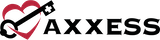
Logging into Axxess
Initial Login
Your initial login to Axxess Home Health occurs through an email notification automatically sent to you when you sign up for services. When you receive the email, click the hyperlink provided and follow the instructions to create a password. Your password must be at least 8 characters in length. Once you’ve created a password, you will enter the software.
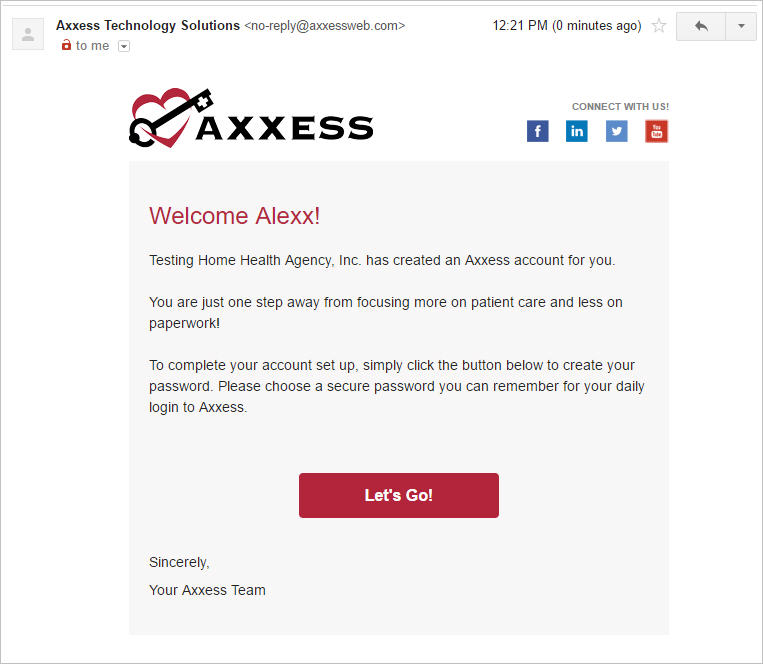
After logging in, you will be prompted to enter a PIN code. To set your PIN code the first time, you will enter 4 digits twice. The PIN code provides an extra layer of security that ensures data remains private and HIPAA compliant. Anytime you navigate out of the Axxess app you will be prompted to enter your PIN code to log back in.
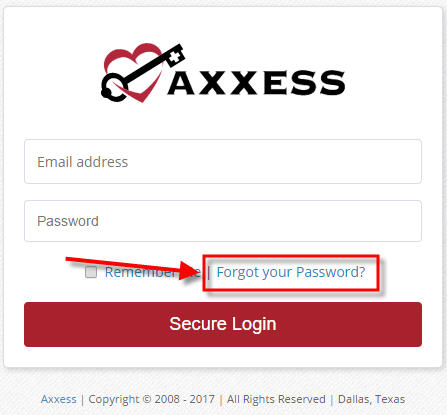
If at any time you forget your password, there is no need to call your office or Axxess to reset it. Axxess provides the capability for you to reset your own password. Simply select the blue hyperlink “Forgot your Password?” on the bottom right-hand side of the login screen.
Once selected, you will be prompted to enter your email address and the automatically generated security words or numbers listed directly below your email address.
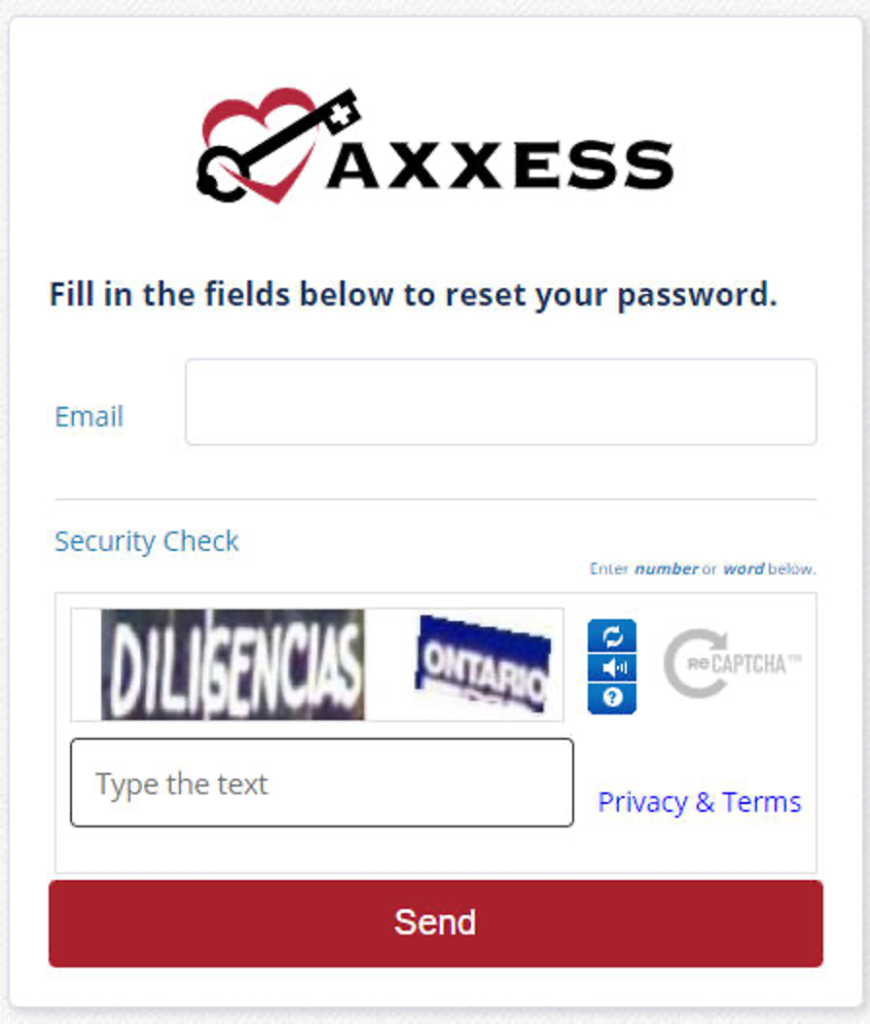
A link will then be sent to the email account associated with your Axxess profile (your username). Follow the instructions in the email to reset your password.

